Making your website faster is a parameter that you must work on. Here, we’ll learn 10 tips to speed up shared hosting websites to run smoothly in parallel.
If you’re looking for a shared hosting plan, you must follow certain best practices to ensure durability in your shared server.
To make your website accessible on the Internet, you need to host it on a server. Your website gets a domain name and an IP address to locate you online.
— You can host your website on a shared or dedicated server or a hybrid platform like Cloud, VPS, etc.
Shared hosting works for all kinds of websites. Here, your website benefits from top hardware and software features at affordable costs.
Shared hosting plans accommodate everything from simple blogs to full-fledged e-commerce websites.
The concept of sharing has brought about some misconceptions associated with shared hosting. The main concerns are about security and low speed.
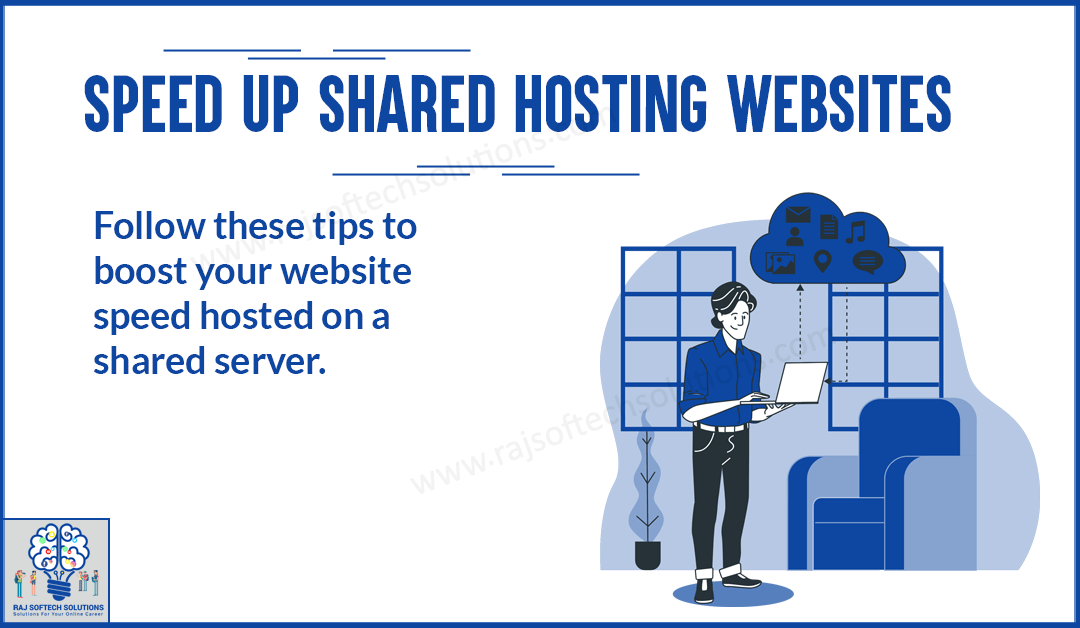
In shared hosting, your website shares server resources like CPU, RAM, and network bandwidth with others. You will get access to limited resources based on your plans.
- As a website owner, ensure your site does not become a bad neighbor on the shared server.
- It means that your website traffic or increased resource usage must not affect other shared websites.
You can build your website from scratch or use a CMS tool like WordPress. It is crucial to ensure speed optimization for shared hosting.
So, let us see some steps from your end to speed up shared hosting websites.
Why Site Speed Is Important?
Your website speed is a crucial parameter to ensuring user-friendliness. It is one of the top parameters that search engines use to rank your website.
The latest Google update includes an improved search algorithm to consider website speed. This algorithm uses Core Web Vitals to rank sites based on loading and response times.
Core web vitals ensure your website is browser and mobile-friendly. Metrics like loading speed, interactions, and media stability are considered to evaluate the score.
No matter the complexity of your website, page speed needs to be uniform and load within 2 to 3 seconds.
Today, plenty of websites offer the same or similar functionality as yours. If your website loads slowly, your users will jump to browse another website.
If you are a blogger, your viewers must spend around 5 to 10 minutes reading your content.
A slow-loading blog will make your viewers scroll to other options in search results. A 1 to 2-second delay may result in losing organic subscribers.
For businesses, website quality determines professionalism. If you are unsure how to optimize shared hosting for speed, viewers may quickly switch to a competitor.
Speed issues or glitches in e-commerce portals or websites can trigger an avalanche!
In a second, you will lose millions of shoppers to your competitors. Hence, speeding up shared hosting websites is crucial on servers with limited resources.
How to Speed Up Shared Hosting Websites?
It is crucial to focus on website speed in shared hosting servers. The server resources are shared based on the subscribed hosting plan.
The web pages should be optimized to work efficiently with the given resources.
While you cannot control bad neighbors or server faults, you can still improve your website speed. With tools like PageSpeed Insights, you can test website speeds.
Analyze the time taken for the website to respond, load text and multimedia, submit and process information, etc.
Google Core Web Vitals uses the following metrics to determine the user-friendliness of your website speed;
- Largest Contentful Paint (LCP) measures the loading time for the visible text block or image visible to the user.
- The First Input Delay (FID) is the time between the user’s first interaction and the browser’s response the same.
- Cumulative Layout Shift (CLS) refers to how much content shifts during page rendering.
- Interaction to Next Paint (INP) measures the page response to clicks, taps, and keyboard interactions during a user’s visit.
Google calculates these values and has benchmarks that influence its rankings in search results.
So, how have we achieved satisfactory values for the above metrics?
Use these 10 tips to improve website speed on shared hosting.
1. Enable Gzip Compression
A common concern affecting website speed is the data transfer rate to and from your server.
— Does that mean you have to transfer less data?
— Then, how can you render your complete website or fetch all the details?
You can compress or zip the data to reduce its size before transferring.
Gzip is a lossless compression that helps to increase the website speed. It means that your source data is preserved without any loss during compression.
- Gzip shrinks the data by up to 90%. Compression is known to improve the LCP scores of your web pages.
- Gzip is the current standard for file compression, which is free and open-source.
- Compared to other compression algorithms, Gzip is faster.
- Gzip uses fewer resources in terms of CPU and memory, which is crucial when hosted on a shared server.
- It will be helpful when the websites are accessed on mobile devices with limited processing abilities.
To enable Gzip compression, you must ensure your server accepts Gzip-compressed files. Most servers have Gzip support. If not, there are options to include this upon request.
To enable your website with Gzip compression, you can edit your .htaccess file.
If you are a beginner using a CMS like WordPress, install a compression plugin. In this plugin, you can turn on and enable Gzip compression.
2. Implement Caching Facility
To load your website on a user’s end device, one must download it from your hosting server. A website can have static and dynamic elements for every device.
A user’s static elements include fixed details like;
- Images and Javascript,
- CSS files,
- Fonts, Videos, etc.
Certain sections or pages of your website, like About Us and Contact Us, don’t need to change frequently. Such data can be cached in the user’s device itself!
You may be aware of websites asking you to enable them to store data in your browser cookies. It may happen upon loading the landing page or your first scroll.
You may also get a prompt asking you to save your login details with the browser and remember you every time you enter a website.
Caching is the method of storing static and frequent user or website data away from the server. They can be stored to prevent loading the entire page from the server they are on.
This process reduces excessive bandwidth usage in a shared hosting server.
WordPress offers caching plugins to cache data in a WordPress-powered website.
It enables page caching and cache pre-loading to optimize page speeds and create lightning-fast load times.
- WP Rocket is a great plugin to look for caching in your WP-powered website.
3. Install Lightweight WP Themes
Today, CMS like WordPress are the most sought-after tools for developing websites. WordPress provides a high palette of themes to build your website on.
Themes are templates that can customized for your website. Choose based on your business requirements and curated to suit your functionalities.
Themes can be free and paid, ranging from simple to highly functional theme bundles.
The key to having a fast website is to choose an optimized theme that fits your business purpose.
Having a highly functional theme for a simple website like a WP blog can create a lot of unnecessary and unused bundles of code.
— It increases the time to fetch and render your website, which lowers its speed.
Attractive themes are high-coded to make your web pages look better. No matter how attractive your themes are, if you’re unable to give a fast experience to your users, they do not return to your website.
So, choosing lightweight themes is crucial for speeding up shared hosting websites.
For bloggers and simple business websites, some of the top preferred themes are;
- Divi,
- Astra,
- OceanWP, etc.
For e-commerce websites;
- Kadence is a popular lightweight WordPress theme that is compatible with multi-vendor plugins.
Lightweight themes have modular support that allows you to disable modules not needed for your website. It reduces the number of requests made to the server to improve website speed.
4. Remove Unnecessary Plugins
Plugins are small pieces of software that can be added to your website for any additional functionality.
Such as;
- Live-chat plugin,
- A security scanner,
- A human vs bot verifier, etc.
Plugins save users a lot of time and effort by covering a host of required functionalities.
With WordPress CMS, basic functionalities like;
- Login,
- Security, and
- Payments are available as drag-and-drop plugins.
However, the source code of those plugins will not be accessible to everyone, vary in functionalities, and are not always lightweight.
Having too many plugins on your website can significantly threaten its speed.
Outdated plugins can pose security risks and compatibility issues, impacting website performance.
Then, how do you make a shared hosting website faster while using plugins?
As much as you want your website to be highly functional, you may focus on reducing unnecessary external plugins.
- Regularly scan external plugins linked to your website and promptly remove outdated functions.
- Deleting or disabling unused plugins can help improve your website speed.
- First, disable all plugins, then enable them one by one and check for speed.
- If you find a sudden decrease in loading speed, disable it or find another faster alternative plugin.
Before you activate a plugin, use tools like PageSpeed Insights to check for Core Web Vitals values.
5. Integrate A Content Delivery Network
Shared hosting servers may placed across the world. Most shared hosts provide servers near the location of your choice.
The data to travel across servers and get back to your server can take some time. It becomes a bigger concern if you have a global audience or business clients.
To prevent loading data from servers far away from end users, you can use a Content Delivery Network (CDN).
- CDNs are geographically distributed groups of servers that can store static elements of your website.
- These paid services ensure the instant availability of most of your landing page elements.
Take some examples of popular websites and businesses like Facebook, Netflix, and Amazon. They use CDN pages to load locally specific content on a user’s device.
Some advantages of integrating with a CDN network are;
- Increased load times are due to their proximity to the data servers.
- Reduced bandwidth usage when it is a shared server.
- Increased content availability and redundancy due to distributed data servers.
- Increased security.
CDNs also offer protection to websites from common malicious attacks like DDoS.
This local cache service is one of the best ways to prevent interruptions in service. It is a basic hack to speed up shared hosting websites.
CDNs work for all websites, from simple blogs to high-end e-commerce websites. They are easy to configure and cost-based on your data storage requirements. Some even offer free plans and discounts.
Today, top CDN providers include Cloudflare, Fastly, Akamai, etc,
6. Optimize Images And Enable WebP (Resize And Compress)
High-quality images are an unavoidable part of websites today. Rich images are the driving factors for many businesses.
E-commerce websites with high product listings rely heavily on image loading to lure customers across the globe.
However, loading images is a time-consuming process. It is one of the major elements contributing to the slow loading of websites.
So, optimizing images is one of the best practices for faster-shared hosting sites. Poorly optimized images are one of the major causes of your website’s LCP scores.
Follow these best practices to optimize your web page images and speed up your shared hosting websites;
- Using WebP format for images reduces image rendering time. WebP reduces file size without compromising the quality. It supports both lossy and lossless compression. Tools like Squoosh, Photoshop, GIMP, etc. allow you to export images to WebP format.
- Images that follow responsive web design guidelines will not lower your LCP scores. You must have image resources suitable for all devices and screen resolutions.
- Some browsers do not support new formats across all browsers. Using standard image formats like JPG, PNG, and GIF is recommended. JPG is most suited for images with lots of colors. PNG works for simple images like icons, buttons, etc.
- Use lossy compressions wherever possible.
- Avoid placing text inside images to prevent blurs. Using web fonts can be better.
- Remove unwanted metadata associated with images during compression and decompression.
- If you’re using a WordPress plugin, choose to perform image compression and optimization on your servers. They reduce the loading time on your website.
7. Use Lazy Loading of Resources
When opening a webpage or landing page, loading all elements at once can be time-consuming.
As mentioned before, a load time of more than 2 to 3 seconds can make users leave your site.
To prevent this, you can use lazy loading to defer loading noncritical resources on your page.
It means that this loads only the part of the web page that is visible to the user. As the user scrolls, elements get loaded on the go.
This technique is mainly helpful for images and videos. Try to recollect or revisit the loading steps in any popular e-commerce website.
You will sometimes see a loading circular progress bar in the area of the image.
- An empty area will be placed with images as you scroll down.
- The blurred images will be replaced with clear ones when the page intent becomes visible.
Most browsers provide support for lazy loading. It can be enabled by including the loading attribute on images and frame elements in your HTML pages.
If not supported, you can install your own JavaScript codes. Certain libraries that provide support for lazy loading specific multimedia can be useful.
The biggest advantage of lazy loading is the limited usage of bandwidth.
In a shared hosting plan where your data bandwidth has limits, using this can prevent loading delays and also save time and resources.
When a server downloads multimedia-like images, decoding and rendering can take time. So, lazy loading only the required media helps speed up shared hosting websites.
8. Optimize The Database Regularly
Most websites have database access using a scripting language, such as JavaScript or PHP. With WordPress, you don’t have to look into the details of creating and maintaining the database.
However, you’ll need to keep a tab on the data getting stored in your databases.
WordPress uses the MySQL database, which stores your data on the hosting server of your choice.
PHPMyAdmin is a web service that allows you to access the database of your website.
The database stores a lot of website page data and metadata. It includes;
- Texts,
- Images,
- Fonts,
- Style sheets,
- JavaScript files,
- Customer data,
- Comments,
- Page versions, and
- Other assets.
To administer your website’s speed, it’s important to regularly manage and clean up your database.
To speed up shared hosting websites, it’s important not to go beyond the subscribed memory allocated for your databases.
Follow these steps to optimize your website databases;
- Remove obsolete content, versions, and images.
- WP creates a lot of dump files when generating your website. They need to weed these out whenever you add new versions or upgrades to your website.
- Remove spam content from your blog/website with a plugin like Akismet.
- Delete unused tags with specific queries. in my PHPAdmin.
- Deactivate unused theme plugins or delete old theme data in your database tables with plugins like WP-DB Manager.
WordPress suite offers a lot of plugins to do regular clean-ups. Some are WP-Sweep, WP Clean Up Optimizer, Advanced Database Cleaner, etc.
9. Minimize The Use Of JavaScript And CSS Files
It might be a small yet significant step to increase website speed on shared hosting. When coding and developing, it is common for developers to write lots of functions and lines of code (LOC).
During execution, most of them may remain unused or muted in comment blocks. Did you know that such codes present your executable file that can increase server processing?
They, in turn, reduce page speed while reading and rendering your web pages.
Such unused code mostly remains in the JavaScript files and Cascading Style Sheets (CSS).
- Removing unused blocks of code, comments, empty spaces, and other obsolete lines from files can reduce file size. Then, it will reduce your executable file size and render your website faster.
Many free and paid code-checking tools can scan files and show warnings about code quality. SonarQube, Klocwork, Gerrit, and others are popular tools used for code quality checks.
- There is also an option to replace a piece of the code with a plugin.
However, as discussed earlier, it must not add to your website speed issues. Try timing the execution times for your code and the plugin. Whichever happens first, use the same.
If you are developing your website from scratch, be updated with good coding guidelines and best practices.
CMS websites like WordPress, Joomla, etc, can ease your coding efforts by providing styling features and themes.
Several top websites use these highly code-optimized functionalities. It can ensure you speed up shared hosting websites.
Upon upgrades, unused scripts and style sheets can remain on WordPress websites. Using plugins to check and remove obsolete files can help maintain your WP website speed.
10. Reduce HTTP Requests
HTTP = Hypertext Transfer Protocol.
It sets rules for transferring data from the server to load your website elements in the user’s device.
Your web browser requests the server to deliver the required data. When you enter a website URL, the hosting server receives HTTP requests (GET).
- To fetch the text,
- Images,
- Stylesheets,
- JavaScripts,
- Plugins, etc.,
The more HTTP requests are made, the longer it takes to load your page elements. Google sees the number of HTTP requests made by a web page and uses this as an SEO ranking parameter.
To check the number of HTTP requests made from your website, use tools like Pingdom or WP plugins like Query Track.
30 to 50 requests are a healthy number for a popular website. So, ensure you limit your HTTP requests to speed up your shared hosting website.
Steps To Reduce HTTP Requests
- More files on your page would mean more HTTP requests. Clear and reduce your files, or have lazy loading to fetch files only when required.
- Larger files mean a longer time to fetch and render. So, by reducing files for HTTP requests, don’t try to squeeze data into smaller but larger files.
- Reduce the size of your images or remove obsolete images.
- Combine many CSS and JavaScript files that perform similar functions. WordPress provides some caching plugins to install its features.
- Reduce external scripts from other websites. Without your notice, many such scripts can be active on your website, like Google Adsense, videos, etc.
For example, to display a location instead of using a Google Maps plugin you can add a screenshot.
A WordPress-themed website can bundle up lots of code leading to more HTTP requests. Use WP plugins or edit PHP files to remove unnecessary elements from your source code.
Conclusion
Hosting your website in a shared environment can be challenging to fit all functionalities within your plan.
As a website developer or owner, it is necessary to speed up shared hosting websites.
When you develop a WordPress-powered website, you have many ready-made functionalities available.
The real challenge lies in the hidden elements and plugins embedded with your themes.
Leaving such elements on your website can be a huge hindrance to website speed.
An excess of images, text, etc., would mean you need to remove some of them. If not, you have to enable compressions or go for lazy loading.
In a WP or non-WP website, you must keep track of the external plugins that run when your website loads.
At Raj Softech Solutions, we have the best shared hosting plans for all businesses. We offer customized hosting plans, giving the best shared and dedicated hosting.
Using WordPress to develop a website can ease the efforts of developers as well as website owners. However, WordPress websites need frequent updates and maintenance.
Managing functions like security, theme upgrades, malware scans, plugin upgrades, etc., can be cumbersome.
We at Raj Softech Solutions offer specialized WordPress maintenance packages. You can completely focus on your blog or business. And its development while leaving the website hosting, maintenance, and upgrades to us.
Connect with us today to understand what shared hosting package works best for your venture.